Get in touch
USA Office Address
12539 Perry Road Houston, Texas 77070
Canada Office Address - Open To Public Mon-Fri 9am-5pm
6400 Northwest Drive Mississauga, ON L4V 1K1
Mass Deployment of PCs For Your Industry
Mass Deployment of PCs For Your Industry
With the ever-growing need to stay connected, the mass deployment of PCs is an increasingly important tool for industries of all sizes.
The mass deployment of business laptops and PCs is a complex endeavour that requires lots of attention to detail. It involves effectively distributing the machines, preparing them for use, and making sure all necessary system updates are completed. Moreover, based on the specifics of your company's operating system and network architecture, security protocols must then be implemented. Without taking the proper steps throughout this process, a business could end up with irregularities down the line or costly malfunctions. Before attempting such an undertaking, ensure that you have access to the right resources so that it can be done quickly, securely and efficiently.
During a mass deployment of PCs we offer:

Customized Application Installs
In today's ever-evolving technology industry, companies need to make sure they have the right tools in place to get the job done efficiently and securely. Customized application installs are quickly becoming the go-to option for industry IT teams looking to optimize performance and minimize downtime. Not only do customized installs allow IT personnel to better manage and secure their networks, but they also save time in the process. Companies no longer need to deal with tedious manual setup processes or duplicate files. Instead, a customized install can deploy applications quickly and more consistently across multiple environments with minimal effort. Companies of all sizes can benefit from taking advantage of this powerful solution that provides a much needed competitive edge.
Autopilot Support for Windows 10 & 11 OS
Automated support for Windows 10 and Windows 11 OS is an invaluable asset for any industry. With increased complexity and the era of automation and data science, manual labor can often fall short with attempting to optimally support operating systems. Automated support not only allows for better consistent performance but it helps reduce maintenance costs for companies by optimizing system resources without human interference. Automated support helps protect companies from unexpected downtime or system breakage when updates occur, allowing them to effectively manage their IT systems so they can focus on achieving the goals set out by their organization.

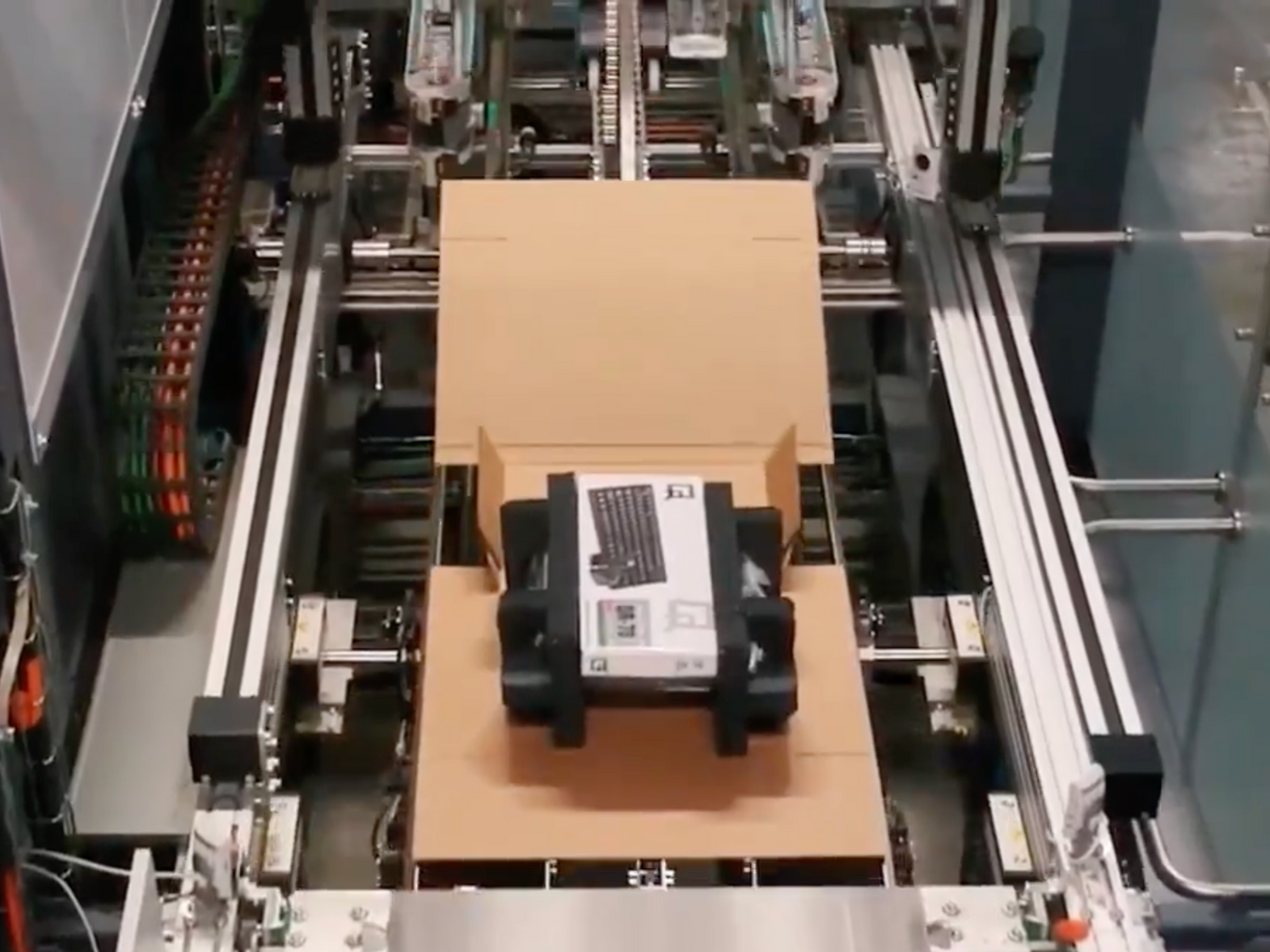
Digital MAR Injection via MDOS
Microsoft Digital Operations Services (MDOS) is a versatile online tool that offers Microsoft's partners countless opportunities to expand their business. MDOS is essential for completing the OEM Activation Services 3.0 (OA 3.0) process and allows partners to electronically order, fulfill, transfer, and return digital product keys(DPKs). This web-based collection of features revolutionizes how OEMs, ODM/IDHs and Third-Party Installers work with Microsoft by dramatically increasing speed, lowering costs, and locking in accurate data transfers. Thanks to MDOS’ digital injection capabilities, companies now have a more efficient way to setup their orders with Microsoft.
Automated Boxing & Packing for Installation
Automating the boxing and packing process to facilitate high-efficiency installation operations is a cost-effective method of streamlining production. Advanced automation technology is designed to significantly reduce labor costs, boost productivity and improves accuracy. Not only will this technology save you time and money but it also ensures that your installation objectives are met quickly, safely and accurately. Considering that this type of automation provides users with greater control over their operations, businesses of all sizes can benefit from the improved operational efficiency brought by automated boxing & packing applications. Whether you're running a small startup or large conglomerate, investing in automated boxing & packing systems will help make your production line more effective while simultaneously reducing downtime costs.
Have Additional Questions?
Quickly send us a detailed message and our sales team will respond asap.
Mass Deployment of PC Service Form
We will get back to you as soon as possible.
Please try again later.
Knowledge Center
Stay up to date with industry relevant news and insights with CNB Computers
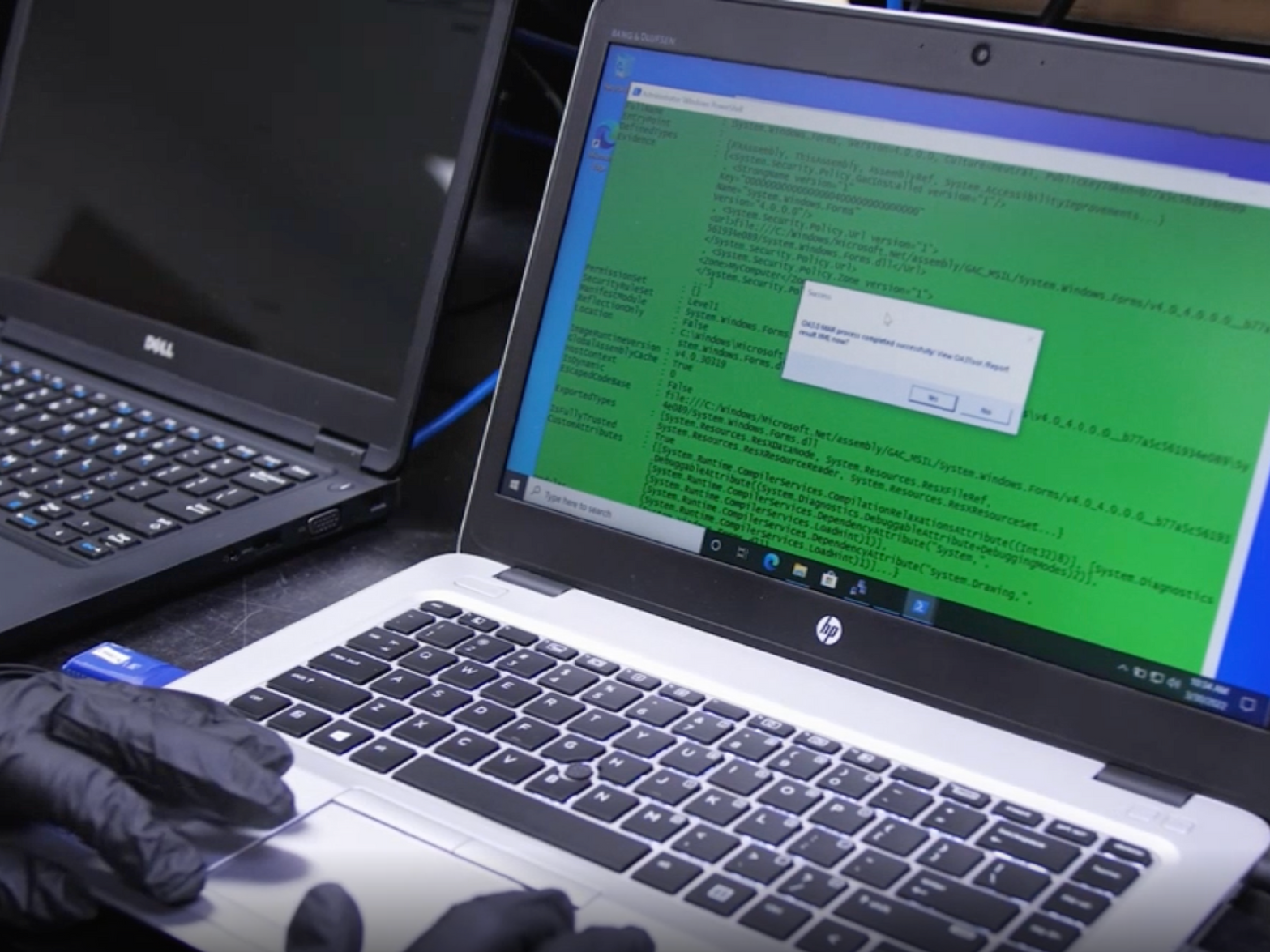


-
What is the Mass Deployment of PCs?
The mass deployment of PCs typically refers to the widespread distribution and use of computers & computer hardware in homes, businesses, and other organizations. This typically involves the installation of large numbers of PCs in a short period of time and can include the setup and configuration of hardware, software, and network infrastructure. The goal of mass deployment is to quickly and efficiently provide our customers with access to computer technology and the internet.
-
How Does Mass Deployment of PC's work?
Mass deployment of PCs typically involves the use of imaging and automation tools to streamline the process of installing and configuring large numbers of computers. Once the mass deployment process is completed, the customer's IT support staff can typically take over the role of maintaining and troubleshooting the PCs as needed but we are always here to support.
-
Who Needs Mass Deployment of PCs?
Mass deployment of PCs is typically used by organizations that need to quickly and efficiently provide computer access to a large number of users. This can include; businesses, schools and universities (educational institutions), Government agencies and non-profit organizations. Overall, mass deployment of PCs is a useful tool for organizations of all types and sizes that need to provide computer access to a large number of users in a short period of time.
Contact our expert sales team to learn how CNB Computers can help your industry.
Company
Solutions
Industries
Locations
Canadian Office Address
6400 Northwest Drive Mississauga, ON L4V 1K1
Open to the public Mon-Fri 9am-5pm
USA Warehouse Address
50 French Road Cheektowaga, NY 14277
USA Office Address
12539 Perry Road Houston, Texas 77070
